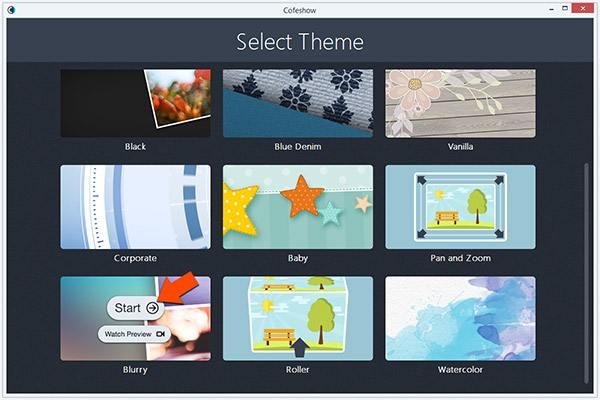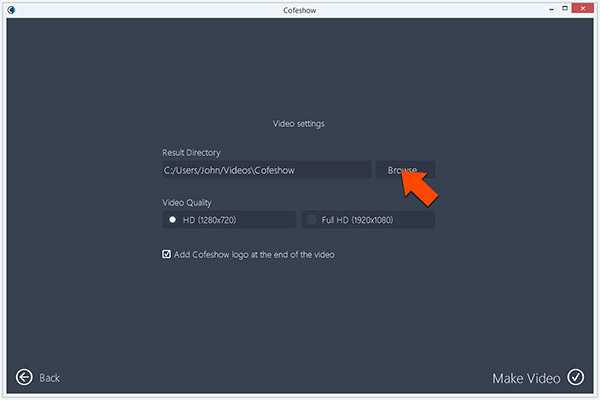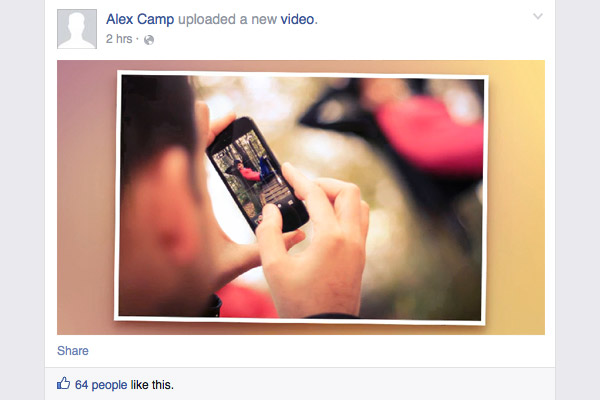How to make a video from photos
From this topic you will find how to make a great video from photos with Cofeshow in 5 minutes!
To take a photo on camera you need less than second - just push the button and get the result. But photos are static, they only show one moment of a time and you have to leaf through. Sometimes peoples prefer watching videos - it’s simpler and faster. For example on wedding ceremony - for guests will be easier to watch pretty short love story movie with nice audio, rather than watching through set of photos. Or you can share your lovely video on Facebook and get lots of likes and comments - video is much easier to view and enjoy than set of photos.
Helpfully you’ve got Cofeshow - simple way of making a video from photos. Cofeshow has set of ready to use templates which contains animated stylish backgrounds, transition video and photo effects. You dont need to look through guidelines and search best approach - simply choose your photos and get the perfect result. All templates have video samples - view them online and select best one. Wide set of themes is presented: from cartoon child animations to strict corporate style. You can try all of them for free right now!
Next steps are required to make a video from photos:
Step 1
Go to www.cofeshow.com web site and download Cofeshow installer
Step 2
Install downloaded video maker from Cofeshow
Step 3
Run installed application and select video template you like
Step 4
Add some mp3 music background
Step 5
Add photos and text to your video. Duration could be controlled with simple timeline at the bottom
Step 6
View settings and change them if needed. Then start video from photos making process
Step 7
View your new awesome video
Step 8
Share your great video on Facebook or Instagram - it will receive many comments and likes
Congratulations - you have made the video from photos and can share it with your friends!